Is it time to remove some apps on your phone?
I used to be a total fiend with to-do list and productivity apps, downloading every app in sight… my phone screen was an archaic mess of icons with big, coloured ticks, because at the time, no one could be original about their app icons.
Now I wish I had a screenshot of my phone at that time, but obvious reasons meant that I did not see any point in keeping the screenshot I originally took.
Just my two cents on productivity apps…
I found – well, eventually went back to – my beloved Wunderlist and deleted every other productivity app.
Everyone is different, their preferences and ways of working are different, and I’m honestly tired of seeing rinse-repeat articles on the ‘5 Best Productivity Apps’, or ‘5 Apps That Will Increase Your Productivity Now’, where 5 can usually be a number between 3 and 15. Maybe 20. 25? I find these articles are mostly promoting new apps that no one has heard of yet, or giving more kudos to apps that already have a large following.
That aside, I am well over having a phone that is littered with games, productivity apps, every app by Google, every app by Apple, and a range of photo editing apps.
I enjoy having a phone that only has the apps I need and use regularly.
Before I install an app
To be honest, I am not a huge fan of installing apps and think twice before installing one. I really want to know, before installing an app, whether it will be useful to me and if I will use it regularly. I think of it the same way as an application or program on a computer. It needs to be something I need and that I know I will use, before I decide to install it.
To me, installing an app feels like I am subscribing, like I am showing my identity to receive a product. I am still annoyed that my ex partner downloaded an erotic novel using my Apple ID as a ‘joke’, but that embarrassing free purchase was stored in my purchase history forever.
Websites that want you to download their app
I do not like when websites encourage you to install their app on your first visit, especially with a pop-up message. Sometimes the app has benefits or features that are not available on the website, and that’s understandable. Some websites have apps that are built the same way as their website. The apps offer easier access and perhaps an easier way to navigate. I like apps like those.
Sometimes you just want to visit the website or just landed on it because someone shared a link with you. You might have no interest in getting the app.
Regular culling
I like taking a look at my apps about once every few months to review how much I use them and if any can be deleted. I rarely keep an app ‘just in case’.
It’s a bit hard to get used to if I do it too often, but I reorganise how my apps look, and move some to another screen if I don’t use them as much. At present, I don’t know of any phone that detects which apps you use the most or least, so I just figure it out manually.
My screen today
I was actually inspired by an interview with Brian Lovin, designer at Facebook, to clean my home screen and leave only the apps I use on a daily basis. I cut it down to eight apps I touch every day, with my most frequently used apps placed in the dock.
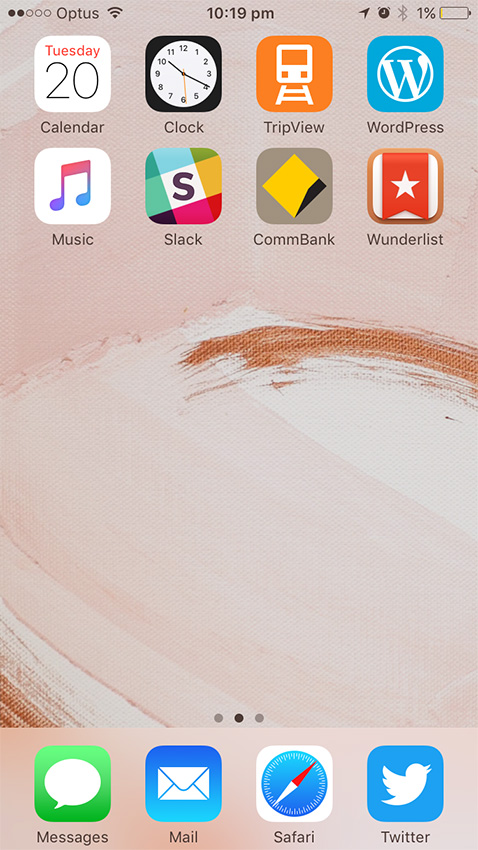
It has given me a clearer mind when I look at my phone. Although muscle memory means that I often forget the new positions of some app icons, it doesn’t take me long to find them. I am not distracted by apps I only check or use once a day or less frequently, and I can easily find what I am looking for.
Yes, it is true that my Phone application is not visible because I only make about three phone calls a month.
What do you think about the current state of your phone and the apps on it?
Comments on this post
Tara
I have quite a few apps, but only the ones I need, which are actually a lot more than what you have! Like take my banking app — I utilise three different banks, so I have all three of their apps on there. For productivity, I have Todoist. Then there are my everyday apps like email, Twitter, Instagram . . . etc.
I may go through and rethink what I have and get rid of the ones I don’t use, though. Your post is definitely making me think!
Georgie
I use Instagram less frequently now, so it’s actually been demoted to my next screen. 😆 I only use one bank at the moment!
Tiny May
My bare minimum of apps on the first screen is one row of four apps that I frequently use which includes Calm, Notes, Reminders, and Calendar – everything else is tucked away in a folder. Thanks to this recent upgrade, I also managed to delete Apple stock apps. Who uses them anyway?
I read an article many moons ago about minimizing the iPhone apps and since then that’s how I’ve kept my phone. I particularly don’t use more than 6 apps in total because I use my phone mostly as a phone and nothing else. If I need to search the web, I have my ipad with me. In a way, keeping my phone minimal has helped a lot with my productivity with my studies.
Georgie
I deleted Stocks, Watch, and even Reminders (because Wunderlist serves as my reminders app). It is nice not to be forced into keeping the apps that come with the phone. Actually, I deleted Contacts too – since that is 100% accessible from Phone, and you cannot even delete Phone (obviously).
I actually use my phone to search the web and as a tool much like my iPad. The iPad is just easier to read on. :D I used to be very dependent on my phone but now I struggle to even be entertained by it like I was in the past.
Elisa
I never really drenched my phone in mobile games. even now I only have pokemon go as a staple. but I used to pile on photo editing apps though and only about 1-2 apps are the ones I ever really use which are vscocam and fontover. i don’t even use fontover that much and i depend on vsco to do my edits. i don’t know i used to be such a sucker for trying out different apps. i remember downloading almost every twitter clients i found on google play – which was previously called android market – and appstore. i just have that weird hobby, lol. but now i only trust official apps and not clients developed by 3rd parties, ugh.
pop up messages are annoying imo. unless it’s on retail websites which is understandable but i still find pop ups annoying though. other than photo editing and twitter client apps, i never really piled on other apps – like productivity list, for instance. i just use whatever’s on my phone. as long as it works, i don’t really care. plus, piling up on apps is just gonna eat up my storage. why bother, right.
what i can’t stand is when people do not sort their apps and just let them decorate the home screen just like that. i can’t stand at how messy and disorganized they look! Lol
unlike how it was back then, my phone currently only has necessary apps that i use on daily basis: LINE, twitter, whatsapp, etc…stuff like that. I tend to use the apps I have now so I think I’ve sorted my necessities better than before.
Georgie
I used to try many different apps and games as well, but it was not fun keeping them on my phone. I tested soooo many different photo apps too, but now I don’t use any. I post to Instagram and their editing tools have improved over the years so that is all I really need.
I remember trying different Twitter apps too! Now the official app (for iPhone) does the job for me. Looks like a lot of companies did not want third-party developers to take over, so they eventually made or improved their own. :P
Another thing I forgot to detail is storage! I used to always buy the smallest storage iPhone and use an iPod Classic for music, but now I just put it on my phone. I still try and save space and not fill up with apps. :D
Krystal
I’ve tried so many productivity apps, now I’m just back to my friendly notepad and pen. I am giving Habitica a try though but I think I’ll stop using it after a while. I just can’t seem to go digital with my to-do list.
My phone is a mess at the moment. I have so many apps and I’m really bad when it comes to organising them into folders. I have some apps inside folders, and some outside! Games for me is the worse I think, I tend to play a game for a short while then forget about it. I’m always like “I won’t delete them now, I might play it again sometime” but I never do.
You actually make phone calls, I think I make maybe 2 a month. I don’t even know why my Phone app is even on my quick bar section.
This post has inspired me to clear out my apps. I’m going to do just that on the way home this evening.
Georgie
I started using a notepad and pen again recently. It’s nice to just jot down ideas or prioritise things quickly, as opposed to just using an app.
I used to play a lot of games and leave them on my phone in case I got bored. But these days I use my phone for reading more, so I eventually deleted all the games. I played Swordigo and made such good progress (like 54% in the entire game before I got to a challenging part haha), eventually I didn’t play it for two years so it was time for it to go anyway.
Yeah I only make a few a month, I realised I wrote ‘day’ and that is not what I meant! I meant to write ‘month’, I will update that. ;)
Holly
I’ve tried so many different productivity apps, but now I just stick to making lists in the good old Notes app that comes with the iPhone! It’s better now you can add tick boxes to it.
I updated my iPhone 6 to iOS 10 which is taking some getting used to, but I am so happy you can finally delete the useless apps that come with the phone. Goodbye Stocks!
I only have a few apps on my phone, mainly because I opted for an iPhone that’s barely got any storage! It’s mainly just social media stuff, train trackers and my banking app. It’s so easy to overfill your phone with rubbish!
Georgie
LOL Stocks was the first thing I deleted, too. I deleted Reminders (Wunderlist is my reminder app) as well as Compass, Watch, Podcasts, Videos and HomeKit because I would not use them. I even deleted Contacts because it is accessible from Phone. ;)
I used to get the smaller storage iPhones but I had a lot of photos and music I wanted to keep on there, so recently I just bought the 128GB one.
Coryl o’Reilly
Ohhh I definitely need to clean up my phone. I’m in the process of removing photos (and putting them onto my computer so I can cull them there) since I ran out of storage space. I know a heap of my storage is taken up by apps. My iPad needs to go through a tidy as well.
When it comes to the home screen on my phone, I don’t keep any apps there. I have a clock widget on it that has a quick access to my alarms. I have 4 apps in my dock (well, 3 really; I have an Android and all the apps are stored off the screen so there’s the button to get to them). I keep everything out of sight. I don’t like putting regularly used apps in different places, though. I organise my apps by what they do, or how I use them, rather than frequency.
Georgie
I had the same problem with photos. I moved them to my computer every time I got a new phone but in recent years I’ve just been keeping the old ones as well. After cleaning my phone apps and having such a clean screen, I think my iPad needs to be cleaned up too, and the icons don’t even take up one whole screen. xD
I used to have an Android phone but I liked to have apps on the home screen as well as the dock, just for super quick access. ;)
Michelle
I keep all apps except for the essentials, on the big app page with the rest of the apps. I don’t download much really. I don’t care too much for it because I never stray from the ones I do use it.
Nancy
Oh man, I used to download every cool app available back then when storage wasn’t a problem XD. There are so many of those “x [things] that will [action]” posts these days. It’s good to see recommendations but at the end of the day, you choose what works for you best.
Ahhh, those websites that have the annoying popup that encourages you to download their app is annoying. @___@…. I love the simplicity of your phone screen! I’m at the point where I only keep the apps I actually use as well. I love how you’re bossing with 1% battery life left XD. At 65%, I get pretty nervous about using my phone XD.
My phone apps list is pretty good at the moment. I always found a use for it whether I’m trying to scan for connected device on the network (security stuff) or trying to Yelp some cool foodie places.
Georgie
I usually carry around my charger so I can charge my phone at work. Good thing I was at home at the time that screenshot was taken. ;) The iPhone battery is much better these days though!
Becca
I used to have a ton of apps on my phone, but clutter is something that I despise, so I’ve been slowly going through them and deleting them. I just wish I could delete all of the ones that come pre-loaded that you can’t delete. So I stick them all in a folder so at least they don’t clutter the whole page!
I do have a lot of apps for stores still that I would like to delete, but I delete them and then have to redownload them when I’m looking for something on a registry or want to scan to see a price. And rewards programs. Everyone has a rewards program! So I also stick them in a folder to keep everything cleaner and more organized.
I love how you only have eight apps on your home page! It makes it look very clean! I only have two pages of apps, but they are pretty full compared to yours!
Pim
I try to keep my apps to a minimal so my screen isn’t cluttered. Currently I use 360 Security & Antivirus, Evernote for my stories, Dolphin browser since the default ones don’t work too well for me and Autodesktop Sketchbook.
My Tagital tablet is pretty old but still works decently well just at times it’s slow and I can’t seem to get the maleware crap on there to go away. Sometime during the week i’ll be getting a new one since a family member ordered me a new one from Walmart Online. I’m excited when it comes.
How are you? Hope you’re well
Vivian
I recently did a similar culling of my apps, and it makes me feel so much more relieved not to have to scroll through screen after screen to find the app I needed. I have an Android, so I have a home screen with about 12 apps on it that I use on a daily basis. Everything else that has a very specific use (e.g. Shazam for identifying songs, or GroupMe for the occasional message from my family back home) is in the applications folder out of sight. I trimmed down from 10 pages of apps to just 3, so I think I’m doing pretty well! I was on board the productivity train for the longest time too, even going so far as to utilize a lot of Quantified Self apps (like Saga and Momento and mood journals). I was obsessed about tracking every minute of my day and figuring out how to optimize… until I realized that I was spending more time trying to figure out how to save time, than actually saving time, haha! xD