New logo and new blog design – v5.0 Honolulu 🏝️
HI EVERYONE. 🤪 I’m excited. It’s a good thing I seem to get excited every time I write a new blog post, right? Nothing worse than “I’m sorry I haven’t blogged!” – which I’m sure a lot of people might recognise from an era about ten years ago when people would apologise for not blogging. 😅
I’m just gonna dive right in. I have a new design up on my blog and this is that official release post about it! 🎊
New logo
This new design of my blog is something I started working on a few months ago, but it was last year that I commissioned my friend Ash Vadolia to create a logo for me. He worked with my budget and I gave him a lot of information about my blog and its history, and what had/hadn’t worked for me in the past. I’ve tried making a lot of logos myself but none of them stuck. I previously had a white triangle as my logo (which you may remember if you have been reading my blog), which I only created to fit with the theme of “bermuda” and the Bermuda triangle, but then it stuck. I didn’t feel like this triangle represented me in any way.
Here are some words from Ash about the design process:
Late last year, I had the chance to work with Georgie to re-brand her blog. Luckily for me, she was a client that knew what she needed, along with what we could accomplish with her budget. Her decision making process was ideal for a client – smooth and given reasoning, understanding of the possible brand direction.
Being a blog-site, it really only needed to represent Georgie. After some chat, we came up with words that helped build a bold, simple and strong image, while also coming off as a little clever.
The triangle she used before, had the problem of not being recognisable or unique enough. It also had very little application away from her site. The new shape of the logo came from a hemisphere that refers to the “all-rounded” approach of her blog. The letter G was placed inside a number of different orientations of that shape and the final result ended up working best – using it reversed-out of the shape to make it noticed with a second-glance. The only main difference I wasn’t responsible for was the colour change.
Ash did a really great job of taking all this information and creating a logo that fit with what I needed! 👏 I had pulled together links to a lot of logos I liked, and I think the main styles I was drawn to were simple logos, unusual shapes, and logos that had a bit of a clever cut-out shape or use of whitespace. This logo is the letter “G” cut out of a sideways dome/hemisphere shape. After the design was finalised I actually showed it to Jane and my brother Brandon, and both of them said it took them some time to notice there was a letter “G” inside the logo. This is exactly the reaction I wanted, that “ah!” moment. 😆
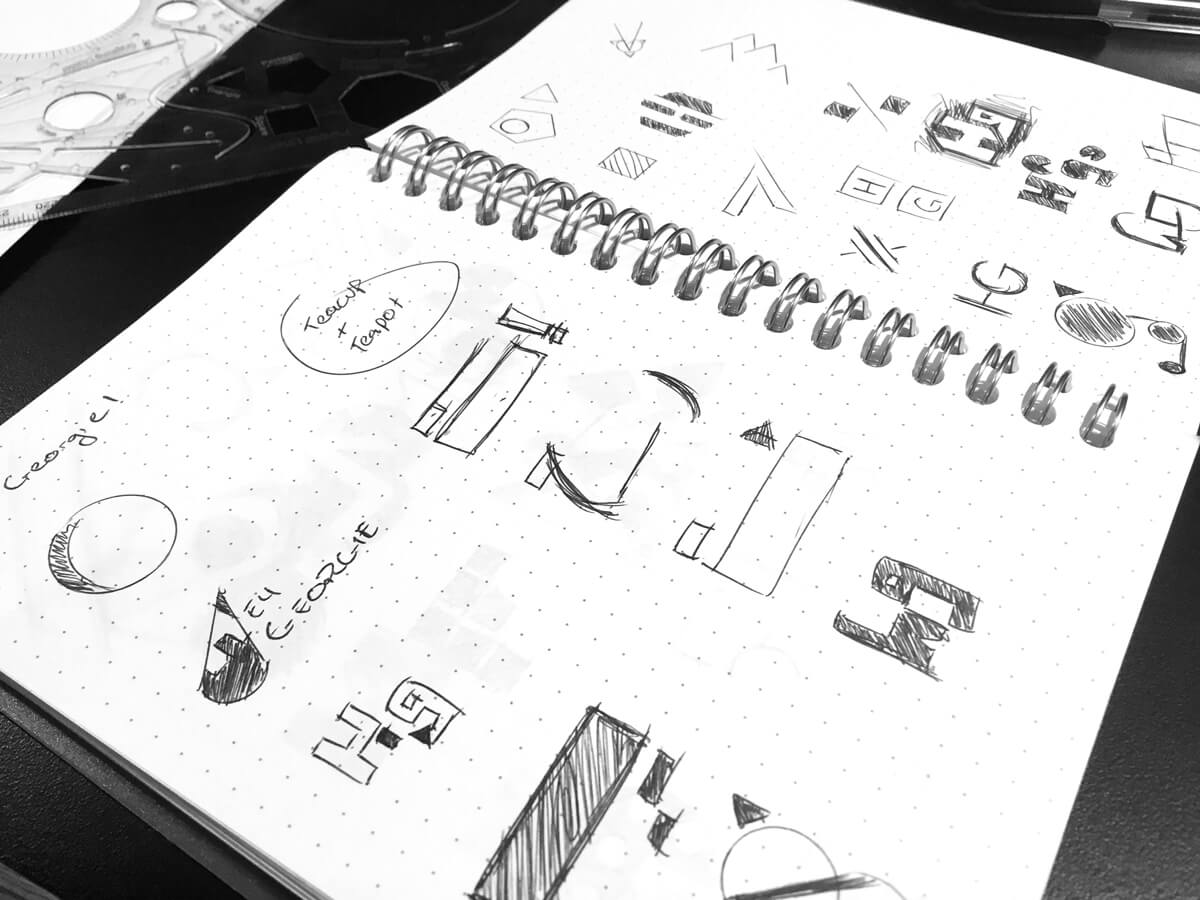
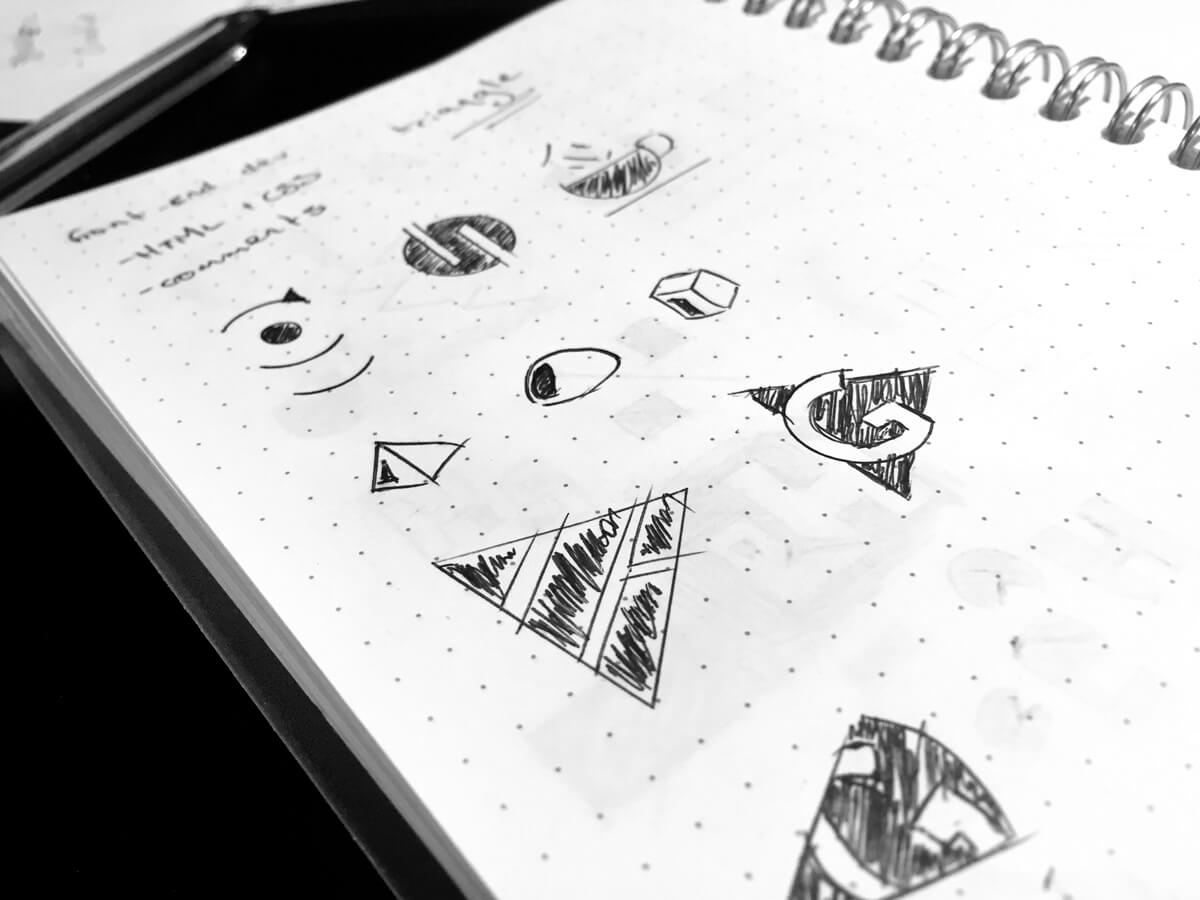
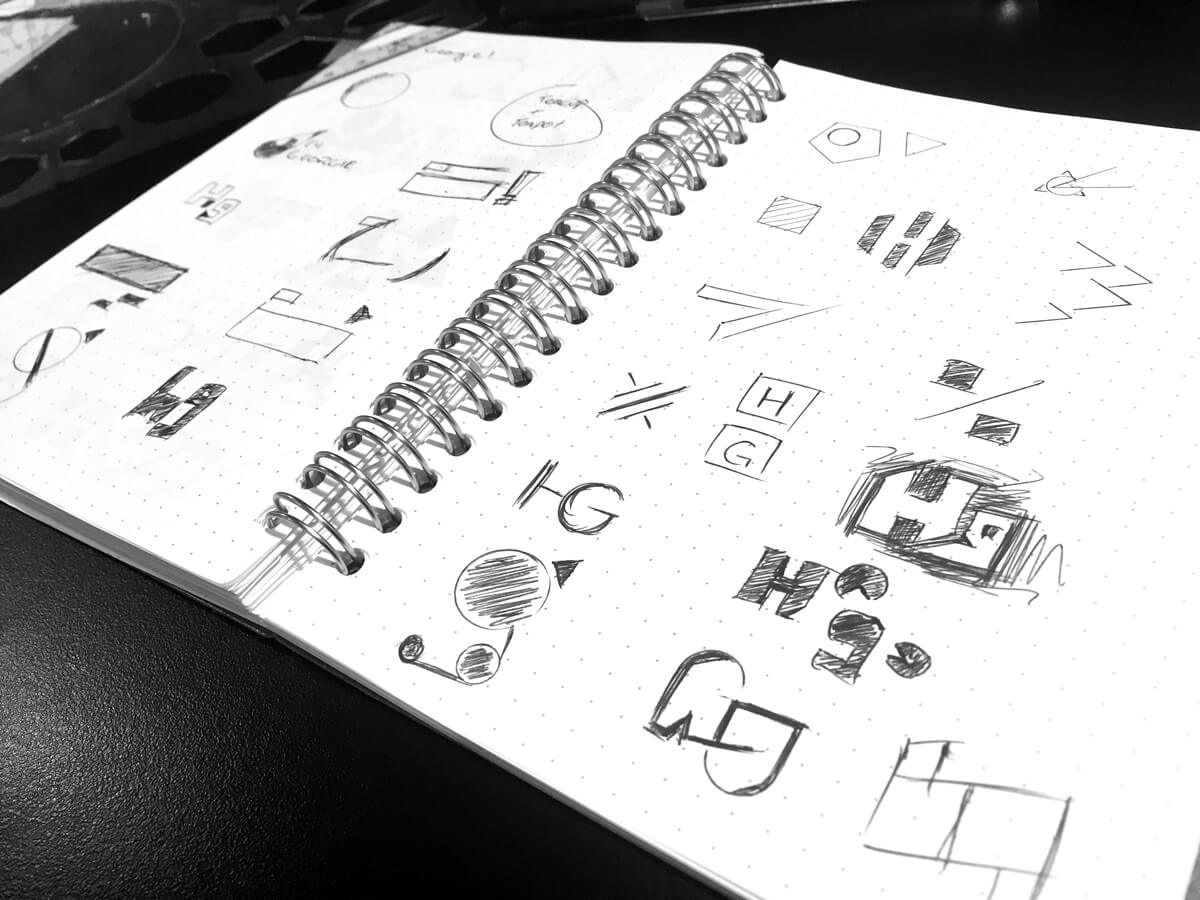
Accessibility: Colour contrast
Ash had actually created my logo with my previous colour scheme, which was an aqua/teal colour. However, I changed the colour as I had an intention to make my blog more accessible and have enough contrast to be an easier read for the visually impaired. I wanted to make it bold and clear.
It was very hard changing from the colour I got used to calling “bermuda”. I decided to change the colour to something else and simply grin and bear it. I toyed around until I found this deep blue that gave enough contrast with a light background. After all, I like the colour blue, and have taken a liking to the colour navy as of late. 🙂
It was a bit difficult paying attention to colours as I designed and built this new look for my blog. Accessibility is something I have cared about for a long time, but I haven’t always double-checked my projects or work for issues until recently. The biggest challenge is wanting to use bright or really nice colours while still trying to ensure there is enough colour contrast between text and background elements. It’s not easy to find “nice” colours that offer enough contrast with black or white. Needless to say, I used the opportunity to make some parts of this design very bold – the titles of blog posts dark and large, the 404 error page (oooooh!), and code samples, such as the one below, which shows some of the SASS variables I used in my CSS:
// Variables for colours
$bg: #fefefe;
$bg-dark: #f9f9f9;
$bg-translucent: rgba(255, 255, 255, 0.75);
// Primary
$primary: #0e7ea2;
$primary-medium: #108c98;
$primary-dark: #006586;
$primary-translucent: rgba(80, 200, 196, 0.05);
$primary-translucent-dark: rgba(124, 215, 215, 0.4);There are hot pink and purple colours as well, and you might notice that the comment forms and comments (you’ll see if you post one!) are bright while still having enough a good colour contrast ratio.
🌈 Colour palette
I wanted to imagine a good colour palette while designing this. I didn’t have one to begin with, as I mostly used the dark blue, black and white. I gradually introduced more colours into the design that complemented the blue. As I did this, in my mind I visualised a colour palette that had strong, bright colours, but that would be used sparingly throughout the design. At first I settled on a brown, which reminded me of the unusual combination that blue and brown make – something that reminds me of muddy jeans, and a textured banner I created for my blog header in 2009.
The brown was not exciting enough though, so I settled on a lighter colour: peachpuff, which is a legitimate CSS colour name. This is a bit of an inside joke: I created a CSS pop quiz for some of my coworkers (not front-end engineers) to be exposed to HTML and CSS, and put in a handful of values for color in CSS, and asked them to choose which one was not a valid value. To throw them off, I put peachpuff and lemonchiffon (both valid CSS colours), and they were astounded to discover that peachpuff is indeed a colour. You can see it used in this design for horizontal rules and for accents on image captions, as well as for a border around comments, and the focus state for links! 🍑🙌
I already mentioned that it was hard to really let go of and stop using the colour bermuda, so I weaved it into the code block styling.
I wanted to give each colour an individual name as well, and after battling with the name for this blue colour, I settled on Honolulu. “Cerulean” and “Aegean” just weren’t doing it. It turns out the team colour of the Detroit Lions is “Honolulu blue”. Maybe I nicked some inspiration from there, but…
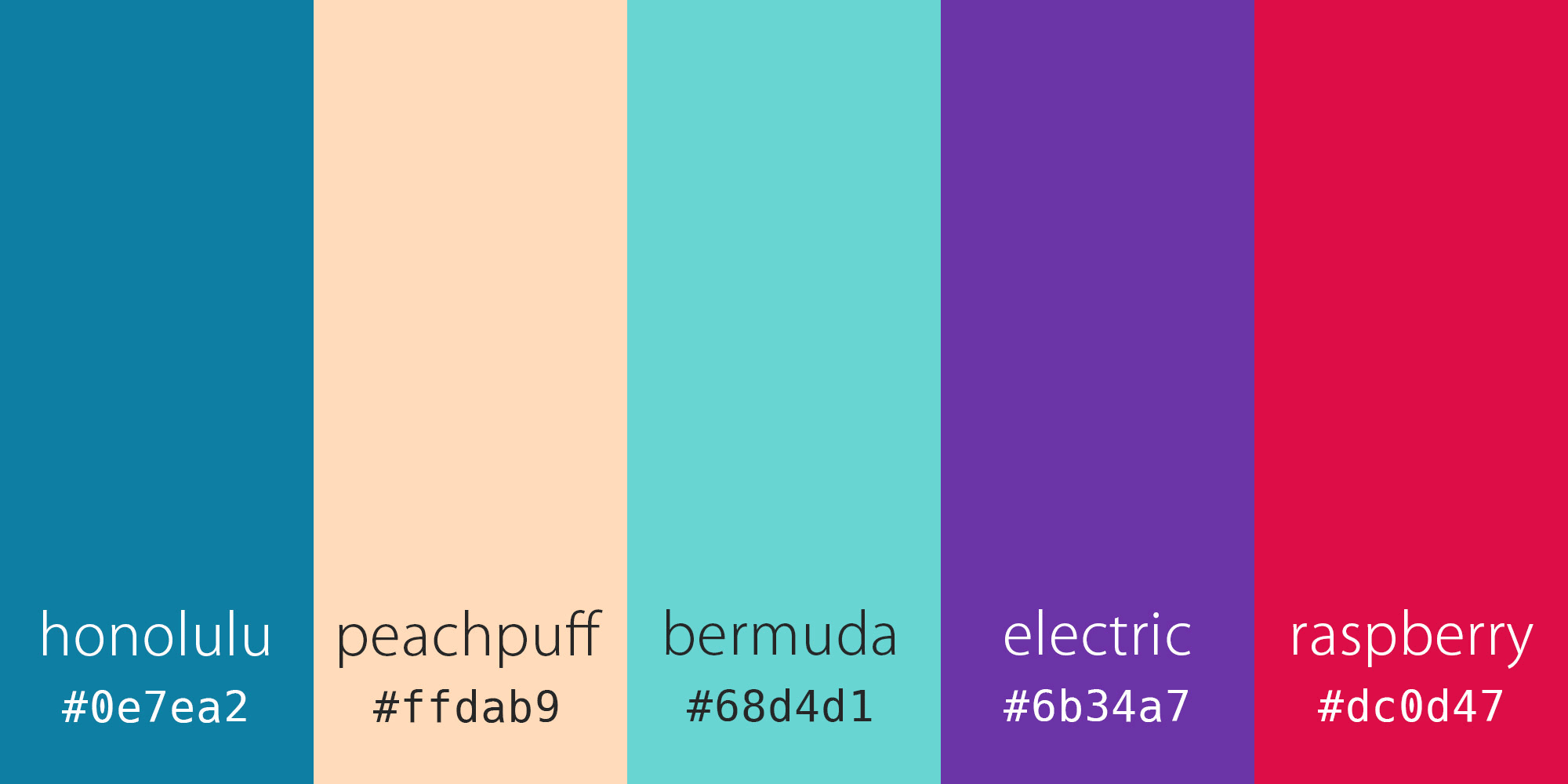
Visuals
I had received feedback in the past that my blog was not super visual and could probably benefit from more imagery. I had obviously taken the goal of improving performance and loading time too far by removing almost every image. 😪 There are now visuals on the homepage, category pages, and tag pages.
I had drawn a few sketches around how I wanted the layout to look. I wanted to embrace CSS grid (which I ultimately did!), but I wanted it to look a bit magazine/editorial inspired, which is why the captions and the date pop out from the side of the main content. It was actually a really busy sort of layout initially, which I didn’t favour, and it was hard to make it work. I had wanted small parts of the homepage grid to highlight certain posts or include “advertisements” for individual categories or “featured” posts, but it was a little complex. I kind of took the easy way out when I made all the thumbnails the same size instead of various different sizes – but maybe this is something I can explore in the future.
The cropping and positioning of the images is done automatically, so I’m aware that there are some thumbnails where the images look cut off or just weird. 😆 I haven’t really thought about how I will deal with this in the future, but I’m open for changing it or making it a bit different!
Name: Honolulu
The working title for this design was actually komodo, after the island in Indonesia. I’d followed a bit of a pattern with oceans and islands and seas with my previous blog designs, since having the previous aqua branding:
- 2nd May 2014: v2.0 bermuda
- 4th August 2015: v3.0 Atlantis
- 24th February 2016: v4.0 Flores
- 4th June 2018: v5.0 Honolulu
I’ve taken to naming my blog designs using semantic versioning. In the past I didn’t know anything about version naming. 😛 I’m going to have to go back to my previous posts and make the relevant updates. But this is the fifth design I’ve had on my blog since renaming it Hey Georgie, so that makes sense to me. 👍
Other notes
(Edited to add) I did get quite a few questions about how I built this design – it’s a WordPress theme built entirely from scratch, so I haven’t used any frameworks or parent themes. This is how I’ve built all my themes from day one of using WordPress (almost ten years ago). I just don’t like the lack of flexibility that comes with a ready-made theme or template. I design my own themes too, I occasionally sketch things but otherwise I work solely in the browser and develop in the browser. 😅
I built this while checking mostly in Chrome and Safari (which explains why a couple of the reported – but now fixed – bugs occurred in Firefox). I use Sublime Text as my code editor and use SASS for my CSS.
🐞 Bugs
Instead of my usual perfectionist testing practices, I’ve decided to throw this design out there with minimal (but acceptable!) testing. In the past I found that no matter how throughly I tested my designs (even ones for clients), there was always something I missed that someone would pick up on almost immediately. I decided to stop freaking out about it and just embrace that everything is a work in progress (much like my attitude on fitness and bodybuilding).
So I’m just putting it out there that there might be broken layout issues I could have missed. I will definitely admit that there are a handful of things out of place. 😄 I’d appreciate it very much if you could leave me a comment or send me an email with details of any issues so I can fix them.
As I mentioned earlier, I am aware that the visuals might not look great in every instance. I am also aware that the comment form looks a little bit like a hot mess when replying to comments.
Something to note is that I no longer believe that websites need to look the same in every browser/device/operating system – this is a “myth” that has been long debunked. It’s much more important for a website to function, be navigable, and legible (for reading). That said, the fact that a lot of bells and whistles in this design are “missing” on smaller viewports and when you view it on smaller devices is not a bug. 😉 I also prioritise modern browsers over much older ones.
Bugs reported
‼️ indicates high priority.
❗️ indicates medium priority.
Large whitespace under footer in Firefoxfixed!Post metadata is not clickable in Firefoxfixed!❗️ Comment is not shown as being under moderation when comment is postedfixed!‼️ Topmost link in navigation is not tappable on mobile devicesfixed!‼️ Search input dismisses itself when the input itself is clickedfixed!- Layout is broken in Edge 15 – low priority, but let me know if you have issues in Edge 16 and above
Blockquote looks dodgy on smaller viewportsfixed!Blockquote looks dodgy in comment replies (lol)fixed!- Navigation on mobile is slightly cramped
‼️ Double-tap link issue on mobile because of relatively positioned linksfixed! (need to write a post about this!)❗ Thumbnails for iMessage preview and Twitter cards are outdatedfixed!- Introductory profile copy on homepage is possibly too large on mobile
(backend) emoji from author profile doesn’t display properlyfixed!
📮 Feedback and suggestions
I welcome feedback and suggestions. If you don’t like what you see, it’s unlikely I will completely change the whole thing, but if something is a serious problem, I’m open to fixing or changing it. “I hate blue” isn’t going to work on me, sorry. 🙂
It’s not really an Easter egg, but if you try to search up something silly like “aaaf”, you might be amused by the search results page. That said, I know the search function doesn’t seem as smooth and it looks like I slapped it on. In fact, I forgot about it until the end. I always do that. 🤦🏻♀️
In closing, check out the logo mark at the end of this sentence!
Comments on this post
Cindy
I LOVE this new layout! It’s clean but really punchy and bright in all the right places.
Georgie
Thank you Cindy! Your comment “punchy” reminds me of fruit punch! 😄 🥝🥥🍊🍑🍇🍎
Jane
This theme…is weird, by which I mean it’s not something I’ve ever seen from you before—like the different kind of weird. I do comments by having the post in two tabs—one is for reading, the other for the comment box—because I’m so crap at reading comprehension and this is what makes that easier. So I haven’t even read the post yet, but I’ve seen parts of your blog and I’m just like…I mean…wow? The bigness you have up in this joint is intense, but I actually like that because I have a hard time with smaller fonts and had to zoom 10 percent for your last theme (on my desktop). 😅
I’m a bit envious, haha, because I’ve struggled to word this in my previous design requests, being like, “Yeah, so I want like the words to be bigger, but not like big-big?” because my readable is different for other people? I don’t have dyslexia, I just struggle with colors and reading text in them, and it is hard to explain, yeah. 🙄 But basically I just want to say this design is amazing, and I admire the bigger font sizes and hope you set a trend with this ish, because I love it.
Now on to reading.~
I still think your logo looks a bit like a squirrel’s tail, but now I see the G more. Also!! It’s a bit of an ambiguous illusion in that way, which to me feels a lot like it fits your blog all the more—people may see it a bit differently, kinda like how you blog about all types of stuff? Ah, whatever. You interrupted my nap. If I don’t make sense in this comment, PSH.
I LOVE RASPBERRY. 😍 It’s perhaps my favorite shade of red.
Overall, it looks pretty great! Your
::afterlogo punctuation/thing made me laugh because I just learned how to do that last week and decided to show it off in some way (not on Janepedia, though). 🤣Some things that really stick out to me:
– After the footer, there’s a huge space of white nothing.
– The post meta part cannot be clicked on or highlighted…it’s like an image, but it doesn’t seem to be? I don’t know. It’s weird. 😅
Congrats on the new Hey Georgie design!
Georgie
I think that was my intention to be all up-in-your-face! I wanted a bold look not just for attitude but for accessibility reasons – it’s also a heck of a lot easier for me to read when text is bigger. :)
Thanks for reporting the issues! I’ve fixed them!
Daniel
My site’s latest redesign is itself in need of a refresh, and now that I see you’re at v5.0, I’m this close to bumping mine up to v5.1, not to make sport of you but because I’ve seriously been pondering whether or not I want to bump it or if I just want to consider it part of the current work-in-progress.
If there’s only one thing I say about this new design, it’s that I’m glad you’ve not tried to fit it into any of the web design trends that have been going around, and that you’ve just done your own thing in a big way. I like to think I’ve done the same with my site — the only difference being I intentionally follow Microsoft’s design language for most things, but all the aesthetic aspects of my site design are my own.
Cristina Robinson
Cheers for redesigns! How exciting! I love everything I am seeing so far, and I’m totally digging the new logo!
Jem
Ahhhhh it’s so awesome, I love it. Brilliant work integrating accessibility (colour contrast, font sizing, line heights etc) into a usable design with great use of colour and imagery. Well done Georgie :)
Jamie
Hey Georgie, I must say that this new theme is pretty awesome and unique. I kind of had a hunch that you may incorporate a grid into your theme, which makes it all the more unique as I’ve seen many other themes that have this feature, but unlike those themes you’ve made this grid feature completely your own.
I really like the new icon/logo you and Ash put together. It suits you, I think. At first, I was having trouble seeing the G as I was looking for a HG incorporated into the logo or at least some kind of hover effect that said Hey Georgie. Even though it took me awhile to finally realize what the logo was, I did have that “AHA!” moment when I spotted the G, which to me is pretty unique. Speaking of new themes, I need to create one for myself on my own blog.
I just have to say that even though the grid like structure is a common trend among themes (or so it seems and also the header shrinking on scroll), I still think and believe you nailed it with your own take on it. Most grid themes don’t have images inside the grid, so you made it your own, which I have found is very hard to do, even with the typography themes I’ve done since your typography theme (the one with the lyrics) that inspired me to create my own typography themes.
Karin
I like this a lot – the layout manages to be minimal and stylish but also unusual and in-your-face at the same time. I love the offset borders on blockquotes and buttons etc. Great colour palette too!
Logo design is something I struggle with, so it was nice to read about how the new logo came about. It’s interesting to see all the sketches with rejected ideas and hear about the reasoning behind them. Ash (and you) did a super job on it! Maybe it’s just me, but I almost see the shape of a guitar pick in the blue. :)
Haha, you throwing this theme out there with minimal testing is how I do it every time I update my site! 🙈 For work, everything’s tested left right and centre before publishing, but when it’s my own site I’m like “eh, it’s fine”. And it usually is for the most part. The important thing is that the site works (legible text, usable functions etc) and looks decent for the majority of the users – and then whatever little mistakes there might be can be fixed later. It’s not like a website is ever truly finished, there’s always something you can improve or change.
And I too tend to forget about the search function ’til last. Like, every time. :P
Anyway, I think this new look will be a hit. Well done! :D
Georgie
I can see what you mean by the guitar pick! Pretty cool, because I did play guitar in the past. It’s definitely an interesting dome/semicircle shape. It actually reminded me of the shape of a car’s headlights as well.
I agree that a website is never truly finished. (Final-v5-final-actuallyfinal.psd anyone? :P) Many developers are embracing developing/designing in the open, and I kind of took a bit of inspiration from that. I’ve learned that asking for feedback is definitely not as scary as it used to be.
I actually use the search myself on my own blog sometimes to search for something to show someone. But yep, I always forget to think about it until I design everything else. Oopsies.
Ongaku
Wow, that is amazing! Making it all from scratch. I don’t have that kind of drive anymore so all my stuff is paid for or free templates these days. I’m such a failure at being a webdesigner, hehe. The new logo looks great!
Catherine
It’s so strange not seeing the aqua color haha but the new design is beautiful and I love how you’ve incorporated the different, bold colors without it feeling too much. It’s simple but detailed – I can tell you’ve put a lot of thought in it. And the new logo is great. As a random aside, I love the fact that peachpuff is a valid color name!
Georgie
I gotta admit it’s a bit strange for me too! And yes, it’s a pretty cute colour name as well. 😆
Jae (@gorjaeous)
Wow, Georgie, you have outdone yourself! Everything is looking great, and I enjoyed reading through the entire process it took to get to this look! Congratulations!
P.S. When you mentioned semantic versioning, the first two things that came to mind were Android’s (i.e., Jellybean, Honeycomb, Gingerbread) and Mac’s (i.e., Yosemite, High Sierra, Mountain Lion) OSs. Haha!
Georgie
Thanks Jae! Semantic versioning actually refers to the version numbers in the format 0.0.0, where the first number indicates a major release, the second number a minor release, and the last number a patch. But each major release on Android and macOS happen to have names that follow a theme, so yes, I suppose I’ve actually done a similar thing to them! 🙂
Bhairavee
AMAZING theme Georgie!!!
Cat
Another awesome and clean design! I like that you paid attention to accessibility, which is something I need to get into the habit of. I also like the bits of color here and there.
I thought it was interesting to see the logo sketches and the ideas that were tossed around. I liked what you ended up with! It’s simple but gets the point across.
Overall, the new logo and theme looks great!
Kassy
Awesome! I love the new logo and theme! :D
Sashin
Hey Georgie,
I hope you’ve been well. Your new website looks amazing.
You helped me with feedback on my original website years ago, and somehow I’ve let a lot of time slip by without update its design at all.
Would you mind if I imitated parts of your design in the next version of my website? Namely, the layout and positioning of the menu, content and search button. It’s really clean and space efficient.
If not, no worries at all.
Georgie
Thanks Sashin. :) I don’t mind you being inspired by my blog design (as long as you don’t copy any code). But from what you’re saying, the parts you want to imitate (layout of menu, content, and search) are essentially the entire look of my blog design. So I have some concerns around it and would prefer if you can take some screenshots and run them by me in an email first.
Sashin
Yes, that’s totally fair enough.
I will run by some screenshots of the design when I’m ready.
Just letting you know, I probably actually won’t be able to get to it any time soon. I will definitely remember though.
Thanks!
Sashin
Oh by the way!
I forgot to mention this, but I thought you may be interested to know, that I ended up becoming a web developer.
Life is weird.