Review: ObjectDock (application)
You might want to read my review of RocketDock to compare the two programs.
Download ObjectDock here.
ObjectDock is an application designed for Windows operating systems, which adds a customisable “dock” to your desktop. It can work in place of the taskbar as it includes all your running programs as well as other shortcuts and an option to display weather and time.

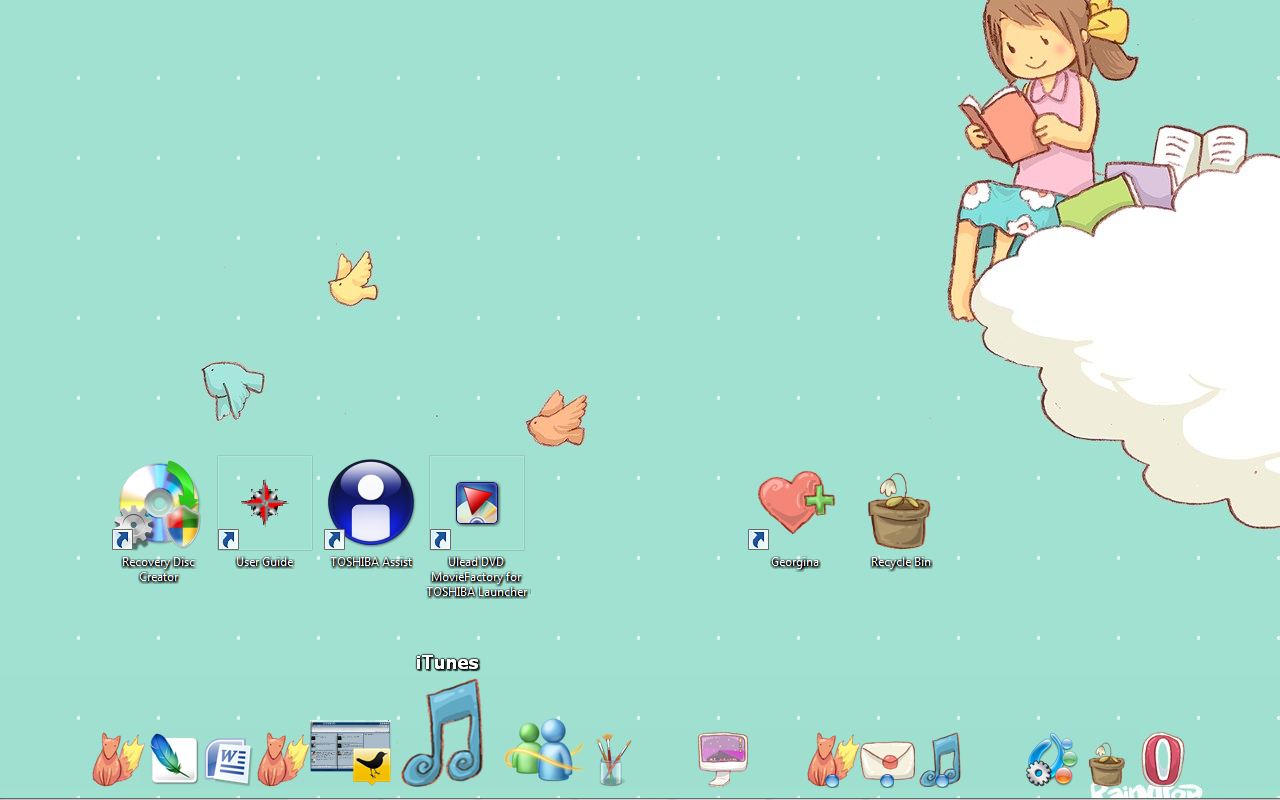
I didn’t read much about the program before downloading; as with most programs I just decided to immediately give it a go. It is available for Windows XP and Vista but apparently there are better features if you have Vista (which is what I have). I downloaded the free version, so I’m not sure if some of these features are improved in the paid one or not.
I was excited to try this program because, to put it simply, it makes my interface look a bit like that of a Mac – which I like. I had also been using RocketDock but ObjectDock seemed appealing as one of its features was the ability to display running programs.
Installing was a breeze; I could choose where I wanted to install the program and it installed fast. I was disappointed when I loaded the program though, because the default theme was not very appealing (I had intended on customising the icons and their looks when I downloaded it), and the mass of icons already on the dock was not a good sight. I cannot recall if the programs I had open appeared on it when I first tried it, but I generally do have a lot of windows open.
If you don’t like nifty weather gadgets or don’t even use shortcuts like “My Computer”, “My Music”, “My Pictures”, you’re likely to want to start deleting some of these shortcut icons from the dock straight away. I personally only need one shortcut to my documents (which isn’t even in “My Documents” because I hate keeping things on the C drive), so I went to add that straight away.
After fiddling with the options, I got the dock to look how I wanted. You can change the size of the icons as they appear on the dock, the zoom, the background, and the fonts. For Windows Vista, you can use a nifty minimise option, so that when you minimise windows, you actually see them zoom into the dock and disappear. Admittedly, it’s not as nice as how it is done on the Mac.
You can see the name of the program/document when you hover over the icon in the dock, and you can change the font for that too. But I have noticed that I cannot use certain fancier fonts as they appear as the default. You can’t change the text colour, and there is a really ugly black dropshadow which you cannot remove.
You can hide your taskbar and Start button so that all you see is the dock – which gives you a more “Mac” experience (for want of a better word). Now this is where you start getting problems depending on what you’re using. Perhaps you like your “show desktop” icon – that’s a breeze, you can easily put that in.
You can add shortcuts, the equivalent of “Quick launch” buttons, on the right or left (your choice). You can even show the time. So you can put what you want on it – but the crap thing is that you can’t even drag the icons around with ease. You can’t drag them around at all. The settings claim that you can drag objects off the dock… sorry sir, that isn’t working.
If you’re running programs such as Windows Live Messenger, which hide in the system tray, you don’t have a way of opening them through the dock. I had to open Tweetdeck and Windows Live Messenger by enabling the taskbar again. Apparently, in the paid version, there is system tray support.
Ahaha. The shitty thing is, even if you have 4GB RAM like I do, the application can go crazy because that’s just what it is – an application. It is apparently faster and more sleek, but, already once during writing this review, ObjectDock froze and didn’t respond. It is still an application/program in itself.
Since you can still put your taskbar on auto-hide so you can use it as well (should you need to), I recommend that you do still have your taskbar active. Don’t disable it through the program; things might get butt ugly if ObjectDock freezes and you can’t retrieve your taskbar, not even to open the program.
I haven’t been using ObjectDock for very long, but I can tell you…
Ugh. My ObjectDock just froze again without me doing anything.
Like I was saying – I can tell you, if you want to use ObjectDock, I would only recommend it if you have sufficient RAM, don’t play too many games, and are a “minimalist” person. I multi-task a lot so there are always a lot of tabs open and I think ObjectDock just adds to that.
It’s definitely nice-looking but it could be improved. If I had to give it a rating out of five…


Comments on this post
Gabriella Valero
Hey, eh intentado encontrar icons como esos ♥ estan geniales, pero no encuentro :( ¿Puedes decirme donde lo cneocntratse? porfavorrrrrrrr:c
Georgie
Hey, I hope I understand your message correctly (I only speak English). If you are looking for the icons I used in this review, I got them from Raindropmemory on deviantART. Hope that helps. :)